When the Alabama Public Service Commission held public hearings last week on a $1.1 billion expansion proposal from Alabama Power, it did so under a new media plan that prohibits attendees from recording its formal public hearings, posting to social media during the hearings or even using digital devices, including phones or laptops during those proceedings.
The new policies, enacted earlier this month, do not apply to regular meetings of the commission but do apply to formal hearings such as the one last week.
Commissioners voted 3-0 to approve the new media plan on March 3, the week before that hearing began. The media plan was not on the public agenda of that meeting but was added at the end by PSC executive director and Administrative Law Judge John Garner, who presides over formal PSC hearings.
The new policies went into effect immediately on an interim basis, despite not being previously announced or available for public comment. The public can submit written comments on the plan through April 3 before the commission votes on whether to adopt the new media plan permanently at a future meeting.
At that meeting, Garner said the new media policies mirror those in use by the Alabama Supreme Court and Court of Criminal Appeals to limit the use of cameras or social media during trials.
The policies state that "No live audio or video broadcasting or social-media updates of formal hearings are permitted from inside the hearing room," and "Digital devices may not be used in the hearing room while formal hearing is in session except by attorneys appearing before the Court and their support staff."
PSC Commissioners Jeremy Oden and Chip Beeker and President Twinkle Cavanaugh voted in favor of the changes without additional discussion. The full video of the meeting is embedded below.
The new policies were enforced during last week's marathon hearing on the Alabama Power expansion, where Alabama Power witnesses testified for two days in favor of the expansion, and intervening groups called witnesses on the third day to testify in opposition.
John Free, the PSC's director of electricity policy, said the commission's new rules were less restrictive than the PSC's previous policies on live streaming, as the commission had previously blocked all recording of public hearings. Now, interested parties can request permission to record or photograph hearings if they do so at least five days in advance, and if all the involved parties consent to allow the recording.
"The newly adopted Media Coverage Plan provides needed clarity and more importantly, preserves the integrity of the hearing process," Free said. "The objective of the Media Coverage Plan is to ensure that the public record that is compiled in formal hearings remains the focus of such formal proceedings."
The new policy is more restrictive on reporters, though, as there was previously no prohibition on posting social media updates or using laptops in the hearing room so long as it did not disrupt the proceedings. Alabama Media Group posted updates on the hearings during breaks between witnesses and from outside the hearing room during testimony.
Democratic PSC candidate Laura Casey said she applied for permission to record or live stream last week's hearing but was denied and told that not all parties had consented.
Casey said the new policies were an attempt by the commission to make it harder for the public to know what they are doing. Casey is facing Cavanaugh in November's general election for PSC President.
"Instead of simply live streaming the hearings themselves, they have made this a game of how secret they can keep their proceedings," Casey said in a news release. "The end result is that they are laser-focused on keeping the public in darkness."
Casey was ejected from a formal hearing of the Public Service Commission in November for live streaming the proceedings on her cell phone, and her cell phone was taken by state troopers until the hearing ended. She sued the commission in December, believing the Alabama Open Meetings Act specifically allowed her to live stream public hearings. A trial court judge disagreed, and Casey's suit was dismissed. She said she plans to appeal that decision.
Garner told AL.com's Kyle Whitmire that because the commissioners don't deliberate during the hearings, or even ask questions of witnesses, the hearings were not the same as public meetings covered by the Open Meetings Act. During last week's hearings, the commissioners sat in the gallery with the general audience instead of their usual positions on the dais.
Casey said asking questions of witnesses is part of the job expected of a Public Service Commissioner.
"Their job is to be elected to represent us, to ask questions," Casey said. "So when the commissioners not only don't ask questions at a hearing, but go a step further and say they can't ask questions at a hearing, who's running the show, and why did we elect three people?"
Casey said the Commission functions differently than trial courts and should have different rules. The PSC's role is to regulate utilities in the state on behalf of the people of Alabama, not to determine whether someone is guilty or innocent of a crime.
Casey and two others were ejected from the November hearing on Alabama Power's fee on customers with solar panels. Garner stopped that hearing multiple times to instruct state troopers, who provide security for the PSC, to eject people from the hearing room who were attempting to live stream the proceedings.
Casey said that live streaming such hearings is an important service for people who cannot travel to Montgomery to attend the hearings, which are held during the work week.
Free said the new policies "will not have any adverse impact on the public's ability to know what is going on inside the Public Service Commission."
"Formal hearings of the Commission will, as always, remain open to the public to attend and there will continue to be an official transcript of all that transpires during formal hearings made available to the public," Free said.
The transcripts are available through the docket search function of the PSC web site around 10 business days after a hearing has concluded.
The full video of the March 3 PSC meeting is embedded below. Garner begins discussing the new media policy at around the 29:45 mark.
Here's a look at the high-stakes hearing last week to decide the future of power generation in much of the state.

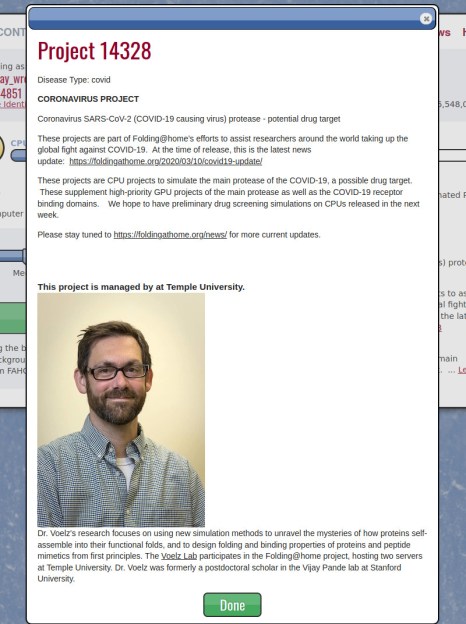 No, but you don't need to since the group is already prioritizing the coronavirus effort. Although the software does offer the option to work on a specific area of research, COVID-19 is not specifically listed. That is likely because this pandemic is fast moving and it's not worth trying to push a new version of the software just to add this setting. For now, leave this on the default of "Any" and your computer will work on COVID-19 whenever there are Work Units (WU) available.
No, but you don't need to since the group is already prioritizing the coronavirus effort. Although the software does offer the option to work on a specific area of research, COVID-19 is not specifically listed. That is likely because this pandemic is fast moving and it's not worth trying to push a new version of the software just to add this setting. For now, leave this on the default of "Any" and your computer will work on COVID-19 whenever there are Work Units (WU) available.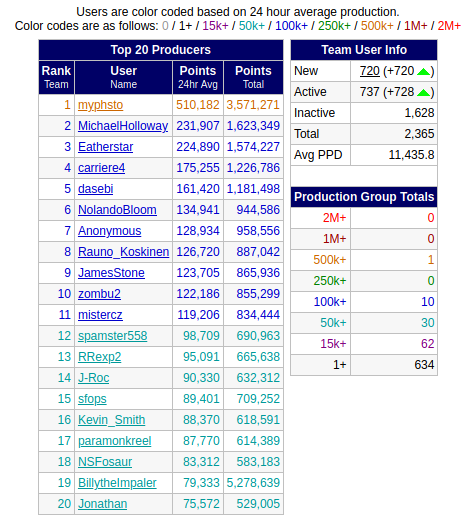 This is still incredibly important, it means that researchers are looking for drugs that can be used to treat patients who have the virus. Right now, COVID-19 is really good at evading our body's natural defenses — our immune system. If drug therapies are discovered that weaken the virus, it may lead to our immune system having a foothold to fight the infection.
This is still incredibly important, it means that researchers are looking for drugs that can be used to treat patients who have the virus. Right now, COVID-19 is really good at evading our body's natural defenses — our immune system. If drug therapies are discovered that weaken the virus, it may lead to our immune system having a foothold to fight the infection.
 Peter Suciu has been an ECT News Network reporter since 2012. His areas of focus include cybersecurity, mobile phones, displays, streaming media, pay TV and autonomous vehicles. He has written and edited for numerous publications and websites, including Newsweek, Wired and FoxNews.com.
Email Peter.
Peter Suciu has been an ECT News Network reporter since 2012. His areas of focus include cybersecurity, mobile phones, displays, streaming media, pay TV and autonomous vehicles. He has written and edited for numerous publications and websites, including Newsweek, Wired and FoxNews.com.
Email Peter.